How to Use SEO Content
Fashion's SEO content feature supports multiple languages, making it easy to optimize your product catalog for different markets.
Available Languages
By default, Fashion provides SEO content in the language configured when your account was created. If you need additional languages for your SEO content, simply contact our support team and we'll add them to your account.
How to Edit SEO Content
-
Click the edit icon in the table to start editing.
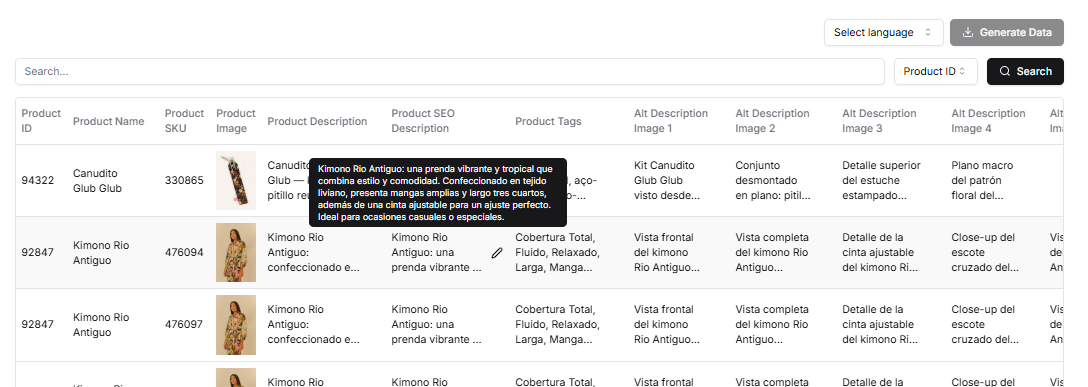
-
After making all your edits, click the save icon to save your changes.
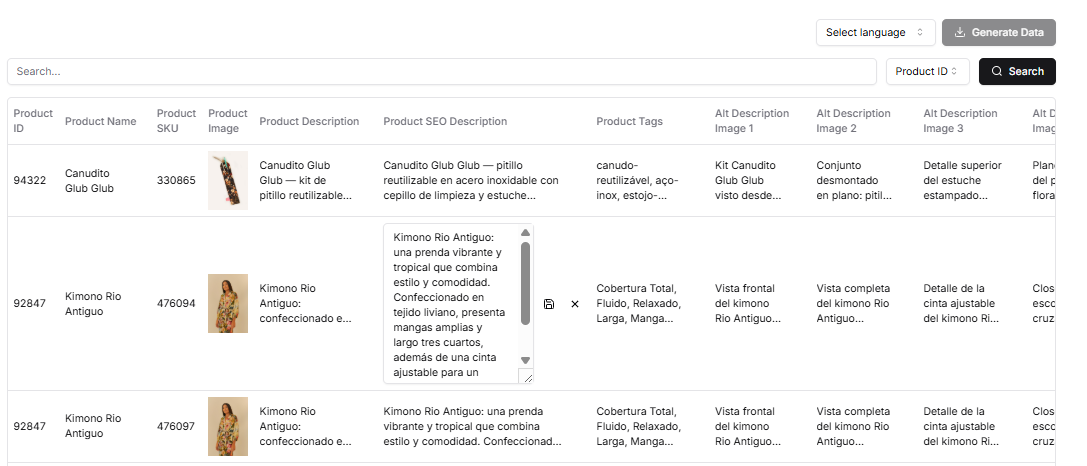
How to Download SEO Content in Different Languages
The process to download SEO content in your desired language is simple and straightforward:
Step 1: Select Your Language
First, choose the language you want to generate SEO content for:
Step 2: Choose Your Format
Once you select a language, the format options will appear. Simply choose the format that best suits your needs (CSV, xlsx):
Step 3: Download
After selecting both language and format, click the download button to get your optimized SEO content ready to use in your e-commerce platform.
If the language you need isn't available in the dropdown menu, reach out to our support team. We can enable additional language support for your Fashion account.