Meta
Connect your customer behaviors directly to Meta (Facebook & Instagram) advertising platforms to create highly targeted, data-driven campaigns. Our seamless integration allows you to transform behavioral insights into powerful custom audiences for your Meta ads.
Overview
The Meta integration enables you to:
- Sync customer behaviors as Custom Audiences - Export your behavioral segments directly to Meta Ads Manager
- Create lookalike audiences - Find new customers similar to your best-performing behaviors
- Retarget specific segments - Reach customers based on their shopping patterns and preferences
- Measure campaign performance - Track how different behaviors respond to your Meta campaigns
- Automate audience updates - Keep your Meta audiences fresh with automatic syncing
How It Works
1. Connect Your Meta Account
Before you can export behaviors to Meta, you need to establish a connection:
- Navigate to Settings > Meta
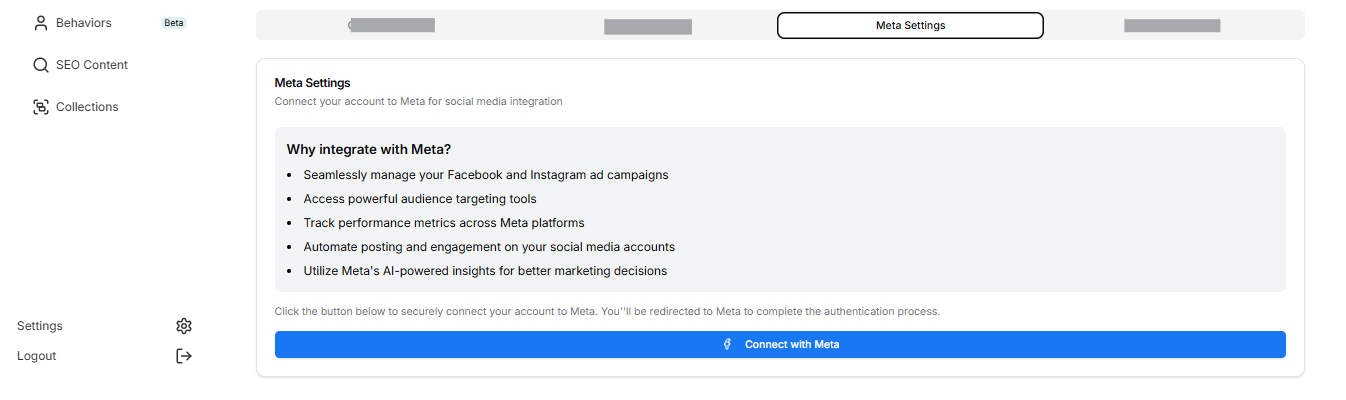
- Click Connect to Meta
- Log in with your Meta Business account credentials
- Grant the necessary permissions for audience management
- Select the Ad Account(s) you want to sync with
Getting Help
If you encounter issues with the Meta integration:
- Check the Status page for known Meta API issues
- Review the sync error logs in your integration dashboard
- Contact support with your behavior name and error message
Advanced Features
Custom Audience Mapping
Map specific customer attributes to Meta fields:
- Email addresses: Meta email matching
- Phone numbers: Meta phone matching
- First/Last name: Enhanced matching
- Location data: Geographic targeting
Multi-Account Management
If you manage multiple Meta Ad Accounts:
- Connect all accounts in Settings > Integrations
- Choose the destination account when exporting each behavior
- View all synced audiences across accounts in one dashboard
Next Steps
Ready to activate your behaviors on Meta?
- Connect your Meta account in Settings
- Choose a high-performing behavior to test with
- Export as a Custom Audience
- Create a campaign in Meta Ads Manager using your new audience
- Monitor performance and refine your approach
For more information on creating effective behaviors to export, see our Behaviors Guide and How to Use Behaviors.
Note: This integration requires an active Meta Business account and access to Meta Ads Manager. Meta Custom Audiences are subject to Meta's terms of service and advertising policies.
Google Ads Integration for Behaviors
Leverage your customer behaviors across Google's advertising ecosystem, including Search, Display, YouTube, and Shopping campaigns. Transform your behavioral insights into powerful Customer Match audiences and reach customers across Google's entire network.
Overview
The Google Ads integration enables you to:
- Sync behaviors as Customer Match audiences - Export behavioral segments directly to Google Ads
- Target across all Google properties - Reach customers on Search, Gmail, YouTube, and Display Network
- Create similar audiences - Find new customers similar to your best-performing behaviors
- Retarget with precision - Show relevant ads based on shopping patterns and preferences
- Automate audience updates - Keep your Google Ads audiences current with automatic syncing
- Combine with intent signals - Layer behavioral data with Google's powerful search intent data
Use Cases
1. Search Campaign Targeting
Target customers based on behavior when they're actively searching:
Example:
- Behavior: Quality Enthusiasts
- Google Search Campaign: Bid higher on premium product keywords
- Ad Copy: Emphasize quality, craftsmanship, and premium features
- Result: Higher conversion rates from customers who value quality
2. YouTube Remarketing
Re-engage behavioral segments with video content:
Example:
- Behavior: Comfort Seekers
- YouTube Campaign: Video showcasing easy shopping experience, customer testimonials about convenience
- Result: Build brand awareness with customers who prioritize ease of use
3. Gmail Sponsored Promotions
Reach customers directly in their inbox:
Example:
- Behavior: Value Hunters
- Gmail Campaign: Special discount codes, limited-time offers, exclusive deals
- Result: Higher open rates and engagement from price-conscious customers
4. Shopping Campaign Optimization
Optimize product ads based on customer behaviors:
Example:
- Behavior: Trend Followers
- Google Shopping Campaign: Promote newest arrivals, trending products
- Bid Strategy: Increase bids for fashion and trend-related queries
- Result: Better product visibility to fashion-forward customers
5. Similar Audiences for Acquisition
Expand reach with Google's Similar Audiences:
- Export a high-value behavior (e.g., "Loyal Regulars")
- In Google Ads, enable Similar Audiences for this Customer Match list
- Reach new potential customers with similar characteristics
- Scale your acquisition efforts while maintaining quality
Next Steps
Ready to activate your behaviors on Google Ads?
- Verify eligibility - Ensure your Google Ads account meets Customer Match requirements
- Connect your account in Settings
- Choose a high-performing behavior to test with (aim for 5,000+ customers)
- Export as a Customer Match audience with appropriate membership duration
- Create a campaign in Google Ads using your new audience
- Monitor match rates and sync status in the integrations dashboard
- Measure performance and refine your approach
For more information on creating effective behaviors to export, see our Behaviors Guide and How to Use Behaviors.